You can follow this guide:
Create a virtual machine for the head node
1. Switch to “Home” tab and click on “Create a New Virtual Machine” and a new window will pop-up.
2. Choose “Typical” virtual machine configurations and click the “Next” button.
3. Choose “Use ISO image”. Navigate to the location of the Bright ISO image, then click “Next” button.
4. Choose “Other” as the guest operating system and “Other (64-bit)” as the version.
5. Write the VM name and location, according to your own preferences.
6. Choose the appropriate disk size:
7. Uncheck “Automatically power on this virtual machine after create”. Click on “Customize Hardware” to add the required NICs and mount the Bright ISO:
8. In the “Virtual Machine Settings” pop-up window:
a. Increase the memory to 2GB:
b. Configure the pre-defined network adapter to be Bridged:
c. add a Network Adapter by
- clicking on the “Add…” button and choosing “Network Adapter” from the “Add Hardware Wizard” pop-up window then clicking “Next”;
- in the next screen, configure the “Network Connection” to be “LAN Segment” and click Finish
9. Click “Close” and “Finish” to create the VM:
Install A Bright 7.0 head node
1. Power on the “Bright 7.0” virtual machine and select the “Install Bright Cluster Manager”option:
2. Once the installer starts, you can continue installing the head node as described in the manual:
3. After the installer finishes, click “Reboot” and confirm. You should then be able to boot up the head node:
Install Bright 7.0 Compute Node
1. Create a new virtual machine in the same way that the head node was created, except that
- you’ll need to choose to install the operating system later and not from an ISO image.
- you’ll need to configure only one network adapter to be attached to the LAN segment created earlier.
- you’ll need to re-configure the boot order to start with Network (PXE).
Enter into the BIOS setup of the guest operating system, click “VM -> Power -> Power On to BIOS”.

Set “Network boot from Intel E1000” as first.

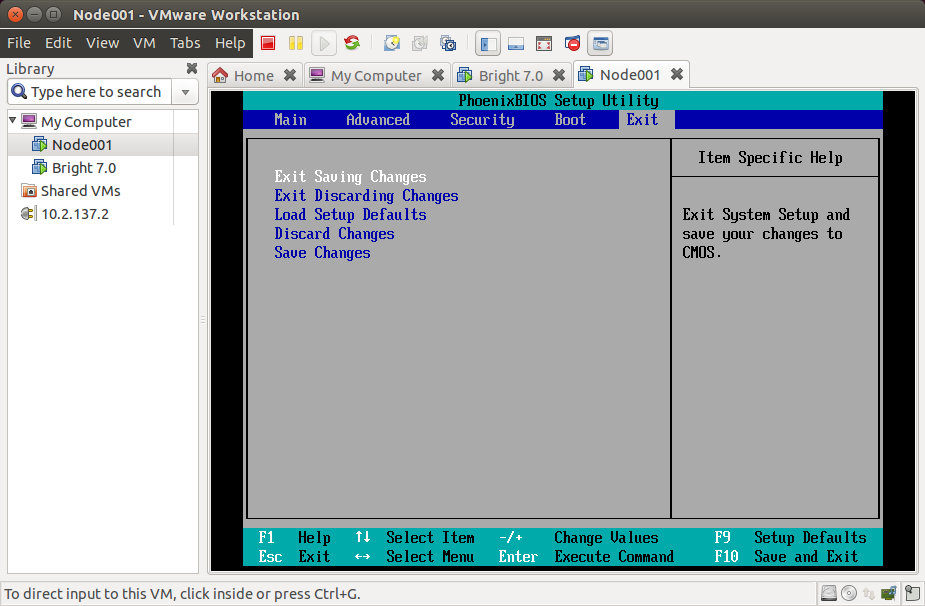
Save the configuration and exit.

The virtual machine will be restarted and it should PXE boot directly from the head node.
